[vc_row][vc_column][vc_column_text]
Have a blog or website in cricket niche?
Today I will guide you to add Live Cricket data (Series, In depth Match details, Playing XI, Player stats) With just one click.
Here are the Steps you need to follow.
- Go to the WordPress Dashboard “Add New Plugin” section.
- Search For “Ultimate Live Cricket WordPress Lite”.
- Install, then Activate it
- Plugin will create the Series page automatically http://yoursite.com/series
- Go to menus and Add this link to navigation.
You can change the Series Columns and Plugin color from setting which will be in a new menu name as Cricket Live Score in wp-admin area.
Add Single Series Match.
If you have Visual composer you will see new tab
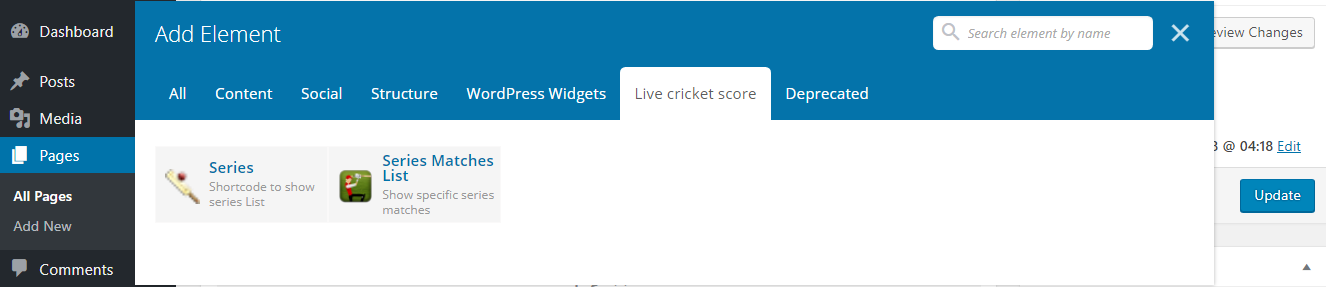
Click on series match list and select series and hit enter
Update you post/page.
Alternatively
You can use this shortcode {series-matches series_id=”2141″} replace series id which you can found on frontend after clicking on any series from series page.
That’s all… Congrats you have fully cricket Website..
Need More Features?
You can also bought Pro versions which have more features. You can see live demo of pro version here gifincric.com Which have Matches widgets . You can include this widget on any sidebar and control number of matches from widget section.[/vc_column_text][/vc_column][/vc_row]